Open Device Error
Issue
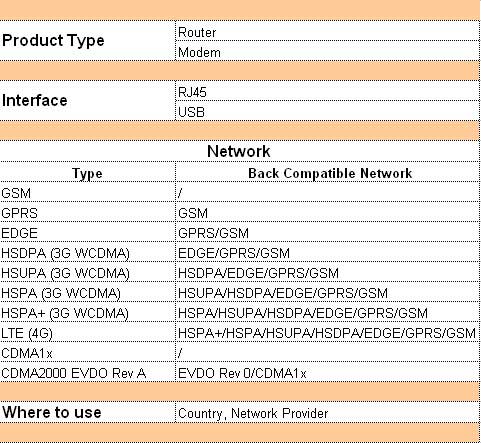
in Router web status menu, it indicates "open device error" or "Can't open device /dev/ttyUSBx"
Related Pictures:
![]()
Main Cause and Solution:
| Item | Cause | Solution |
| 1 | Web not refreshed | Wait some seconds until the router web refresh. Follow manual chapter "3.3.3.1 WAN – Cellular Network" to set the "Cell Modem" to "AUTO" |
| 2 | the module inside the router is loosen | Open the router case, re-install the radio module |
| 3 | Module is failed | Contact E-Lins to order new or repair |
| 4 | PCBA board is failed | Contact E-Lins to order new or repair |