Issue: SMS not working
Related Pictures:
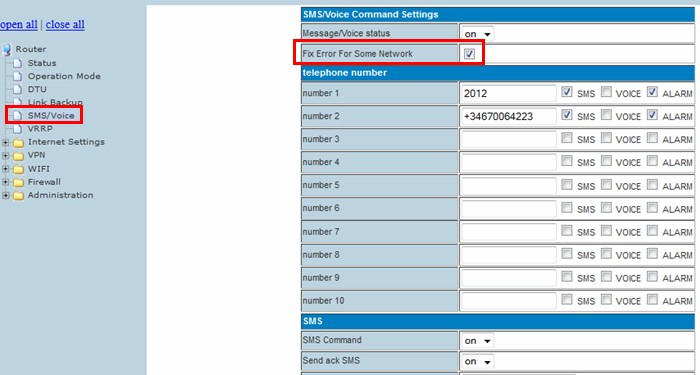
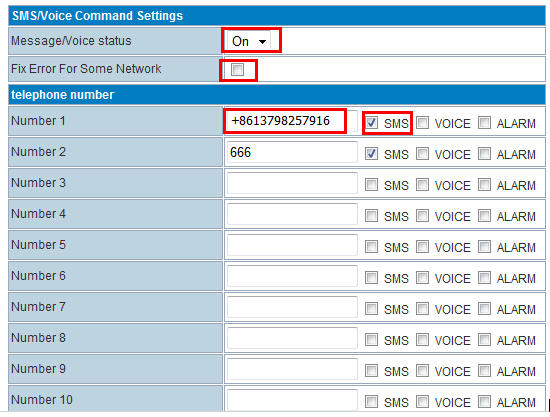
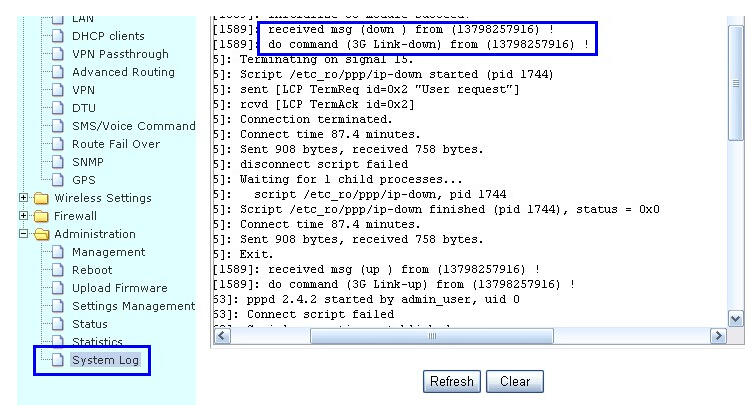
Description:
At H685/H820 router, set the SMS feature as picture above, but when we try to send SMS to H685/H820 Router via phone number 2012 or +8613798257916, the phone number 2012 or +8613798257916 cannot receive any info from the H685/H820 router.
Main Cause and Solution:
| Item | Cause | Solution |
| 1 | The Router SIM card SMS service is not working | try to check the SMS service via mobile phone. Use mobile phone to confirm the SIM card SMS service is working before use H685/H820 Router SMS feature |
| 2 | Setting compatibility issue | Uncheck the configuration of "Fix Error For Some Network". Some network need check this configuration, and some network need uncheck this configuration. Please try both for test. |
| 3 | Setting compatibility issue | From the sys log of the router, the received command phone number is not 100% exactly with the SMS control configuration. Please modify the configuration. For example, in the picture above, the configuration is +8613798257916, but from the sys log of router is 13798257916. So please modify the phone number from +8613798257916 to 13798257916 |